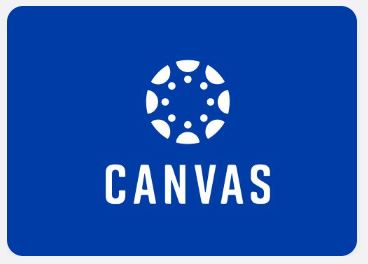Online Student Resources
Access to Your Online Class
- Use the myDMACC button at the top of the DMACC website to sign in and access Canvas, DMACC's learning management system.
- To learn more about Canvas:
- Visit the Canvas Student Guides website.
- Log into Canvas, enter the Student Training and Resources course, and click on a button on the course Home page to learn about that topic (e.g., navigating, discussions, assignments, quizzes, grades). This course also contains information on resources, such as Kaltura videos, ReadSpeaker text-to-speech, and Ally alternative file formats.
Canvas is DMACC's learning management system (LMS) for all course delivery methods: face-to-face, virtual, web blended, and fully online.
To access Canvas and your courses, follow the steps below.
- Click on the myDMACC button at the top of the DMACC website.
- Sign in with your DMACC email address and password.
- If you are a new student, you will be emailed your account information within 3 business days after submitting your application. If you have not received your login information by then, contact techsupport@dmacc.edu.
- If you need help signing in, use the myDMACC Help page or contact techsupport@dmacc.edu.
- After you have signed into myDMACC, click the blue "Canvas" button.
- You should see your course(s) listed on the Dashboard. You can also click the "Courses" link in the global navigation menu to access your class.
Note: Your course will not appear in Canvas until 1 day before it is scheduled to begin. However, after you are registered for classes, the Student Training and Resources course — where you can learn about Canvas and practice using its tools — will be available to you 2 weeks before classes start. If you register within the 2 weeks leading up to the beginning of the term, you will have access to the training course within 48 hours.
If you are not able to access myDMACC, you can try signing in directly to Canvas using your DMACC email address and password. Please note that Canvas and myDMACC use the same authentication, so if you change your password in myDMACC, it automatically changes in Canvas, too.
Getting Started in Your Online Class
- Minimum Hardware & Software Requirements
- Students registered for online classes are automatically loaded into the online "Student Training and Resources" course in Canvas. This course is located on your Canvas Dashboard.
- Basics of Email Netiquette
- Core Rules of Netiquette
Canvas Basics
One key factor in your success as an online student is knowing and understanding how to use the Canvas learning management system. To help you feel comfortable, there are videos below on logging in and navigating Canvas, checking grades, and using the most common tools.
Note: Our version of Canvas will look a bit different from the one in the videos, but the functionality will be the same.
Canvas Overview:
Assignment Submissions:
Discussion Replies:
Classic Quiz Submissions:
New Quiz Submissions:
Viewing Grades:
Additional videos and tutorials can be found in the Canvas Student Guides. For topics such as the Calendar, User Settings and Notifications, and Canvas Mobile, please visit the Canvas Basics Guide.
Now what?
If you are already a DMACC Student, you can log into Canvas and practice using these tools in the Student Training and Resources course. If you have questions about logging in or using any of the tools, please contact DMACC Tech Support.
Keys to Your Success as an Online Student
- What is time management and why is it critical to online success?
- Organizational skills are keys to success.
Many people, not just those with learning differences, experience difficulty living in an increasingly complex world, with full schedules, and multiple demands on time and energy. You don't have to equate organization with extreme neatness and cleanliness, and therefore feel that you can never be organized. Organization has much more to do with patterns of activity.
Here are some things you can do to support organization:
- Set up a large master calendar that clearly displays schedules, appointments, and deadlines.
- Establish habits and routines for school and home activities. Routines reduce stress on memory and attention systems, and establishes lifelong habits which support productivity.
- Organize essential materials in one place.
- Allocate time on a regular and frequent basis to get rid of clutter. Identify what is important and what is not.
- Promote regular, healthy patterns for eating, sleeping, and exercise.
- The best habits, routines, and systems are flexible, creative, and based on need.
Highly planned and rigid schedules may increase anxiety.
From Ennis William Cosby Foundation, 2002
- Avoid procrastination. This is a habit that may hinder student success in an online course.
- Use resources that are available at our institution.
Resources
In Canvas, go to "Help" > "DMACC Student Resources and Support" to access a variety of academic support services, including many of the ones listed below.
- How to order books online
- Online Self-Assessment
- Course Schedule
- myDMACC
- Online Navigator
- Advisors
- Online Course: Instructor Approval to Re-Enroll Request Form (requires login)
- Academic Support/Tutoring
- Services for Students with Disabilities
- ReadSpeaker: a text-to-speech tool in Canvas. For more information in Canvas, go to "Help" > "DMACC Student Resources and Support" and find ReadSpeaker under Software
- Professional Licensure Disclosures
State Authorization Information for Online Students

DMACC has been approved to participate in the National Council for State Authorization Reciprocity Agreements (SARA). You can appeal problems with your online course using the Student Policies page.
Below is a website that provides information (either contact or otherwise) about authorization of distance education.
State of California
As an out-of-state public institution, Des Moines Area Community College is not under the purview of the California Bureau of Private Postsecondary Education, thus Bureau approval for DMACC Online to offer its programs to residents of California is not required. Therefore, DMACC is in compliance with California regulations concerning postsecondary distance education.